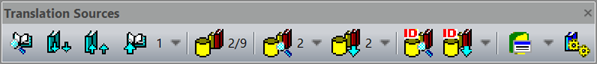
Toolbar to find and get translations from translation sources. |
|
ID Match -- Source Text Match ---------------------------------------------------------------------------------------------------------------------------------- The commands buttons "Find Translation" and "Auto-Translate" are available twice.
For the first pair of buttons, the search compares the source text, while the second pair compares both, the item ID and the source text.
Which one to choose depends on the reason and goal of the translation import an on the translation source. The optimal approach might be to attempt it first with ID matching and then with the second option without ID matching. --------------------------------------------------------------------------------------------------------------------------------
See also: |
Toolbar Buttons -- Commands
--------------------------------------------------------------
|