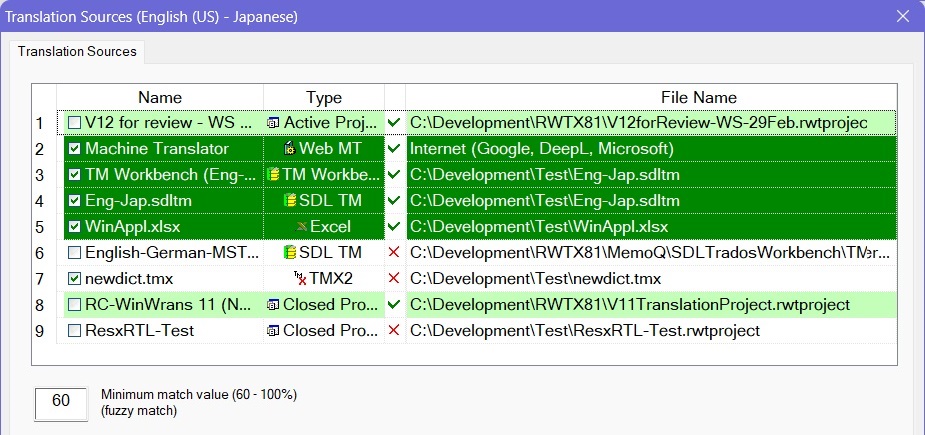Lists all available translation sources with the option to enable/disable a source to find or to get a translation when requested. Translation sources are used for the auto-translate functions.
The title text shows the current source and target language of the active project. For this current languages the indicators of colors and symbols are related to.
Color Indicators
|
Supplies the languages. The source is not enabled. |
| Supplies the languages. Enabled. Used to find/get a translation. | |
|
Languages not fit or not the source is not available (TM Workbench or machine translator). |
Checkbox
Checked |
Enabled. Used when the languages fits to the current project languages. |
| Unchecked | Disabled. |
Note: Independent if a translation source is enabled or disabled here, a source can be used when selected explicitly in one of the find/get/save translation dialog boxes (import/export).