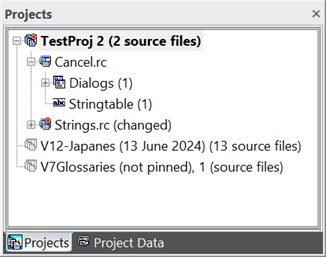
Figure:
The Projects view with three translation projects.
One project is not pinned the view.
The Projects view lists all translation projects opened or pinned to the view.
For a project opened the assigned source files are listed. A source files can be expanded down to the individual resource items in a file such as dialog boxes and dialog box items.
When a project will be opened, a project item is added to the tree. It is removed when the project is closed -- this is the default behavior. To have a project remaining in the view use to "Pin" the project respective to unpin the project. |
|
Figure: The Projects view with three translation projects.
One project is not pinned the view.
|
Commands
|
Symbols Indicators are used to show the status of a project or file- for example, a changed source file gets a red dot on the file item and a red dot on the project item.
|
See also: "Project Data View".