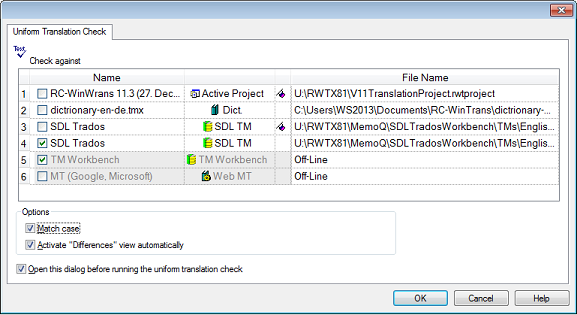
Figure: The Uniform Translation Check dialog box.
Use the Uniform Translation Check dialog box to specify the data source(s) to be used to check for uniform translations of the current project's active target language. |
Figure: The Uniform Translation Check dialog box. |
|