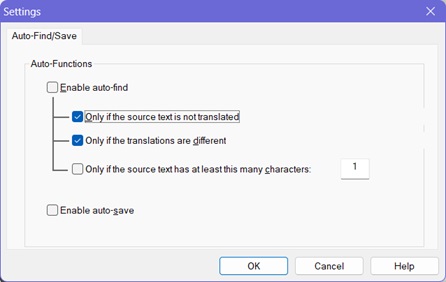Enable auto-find function
(Check Box)
Check
this option to enable an automatic search for a translation
each time an item ()
is selected. Referenced will be
all active .
– |
Only
if the source text is not translated
Check
this option to have auto-find suggest translations
only if the item hasn't been translated yet (target
text is empty). |
– |
Only if the
translations are different
Auto-find
will only suggest a translation when the current
target text differs from a translation found in
a dictionary. |
– |
Only
if the source text has at least these many characters
Specify the
minimum number of characters a source text must
have in order to use auto-find. |
______________________________________________________________________________ |